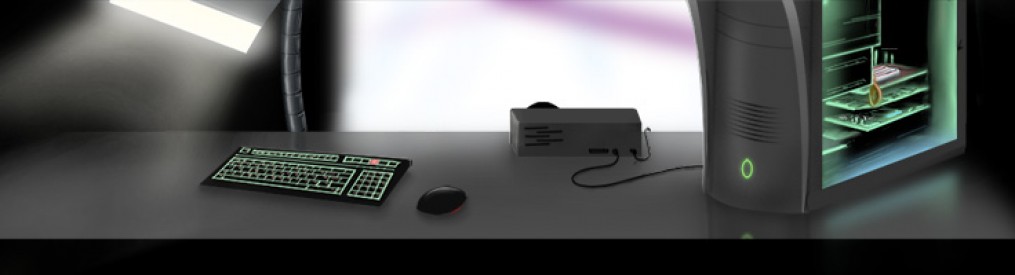Go to Google and type in each of the following:
DO A BARREL ROLL
TILT
ANAGRAM
http://elgoog.im/ (google mirror)
Calculate the BACON NUMBER of any celebrity. Just google their name + Bacon number. Challenge: Try and find someone with a Bacon number above “2”.
Search for “Atari Breakout” in Google Images.
Google “zerg rush”, and try and stop the “o” invasion. A Zerg Rush is an overwhelming attack in a video game. More fun than it sounds. (Chrome/Firefox/Safari).
Go to daskeyboard.com, click “destroy this site” at the bottom of the page, and blow the page to pieces, Space Invaders style! (All browsers).
“Kerning” is a term that refers to the space between characters in a font. So, when you Google “kerning,” it displays the results with odd spacing between the letters.
Did you know there is a PIRATE version of Google? : https://www.google.com/webhp?hl=xx-pirate
Did you know there is an ELMER FUDD version of Google? : https://www.google.com/webhp?hl=xx-elmer
https://www.google.com/doodles/30th-anniversary-of-pac-man
Anyway – Enjoy!